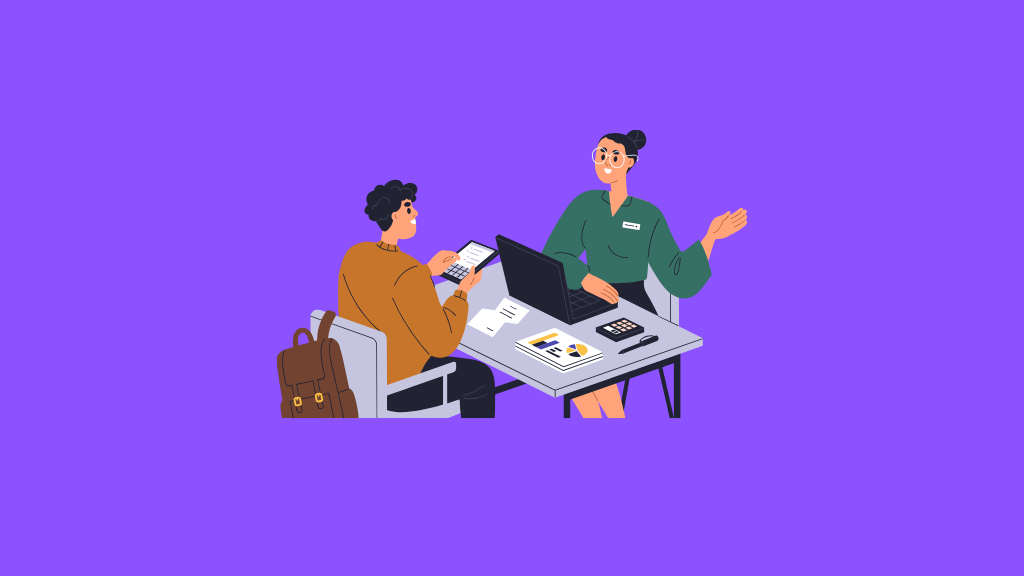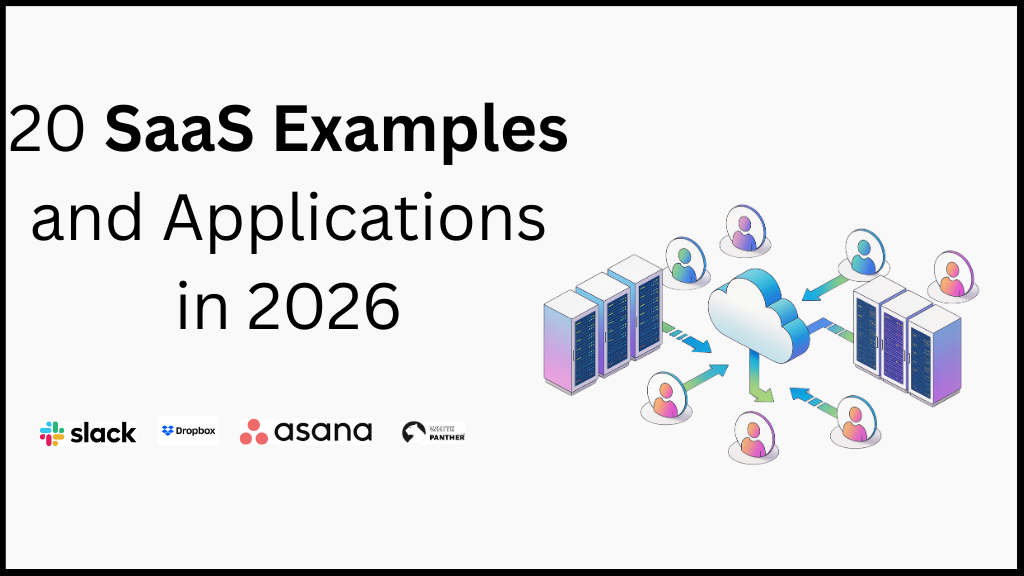Introduction
Freelancing gives you freedom—but it also demands clarity. And working on multiple projects, deadlines, and expectations, communication is often the first thing to break.
One misunderstood message can derail a project. A missed update can cost you a client. Sounds familiar, right?
According to a report by Salesforce, 86% of employees and executives cite lack of collaboration or ineffective communication as the root of workplace failures.
The same goes for freelancing. The more projects you juggle, the harder it becomes to manage conversations, deadlines, and expectations across platforms.
If you’ve ever sent a Bad email, forgotten to follow-up, or scrambled to explain a missed deadline—you’re not alone. Poor communication is one of the top reasons freelancers lose clients, face burnout, or struggle to grow sustainably.
But here’s the good news: communication isn’t just a soft skill anymore. With the right tools, you can systematize how you talk to clients, stay organized, and present yourself like the pro you are.
This blog breaks down common communication mistakes freelancers make—and shows how Freelance SaaS tools can help you fix them fast.
What are the most common freelance client communication mistakes?
Freelancers often struggle with communication not because they lack intention, but because they lack structure. Here are the seven most common mistakes:
- Sending unclear or vague updates
- Delaying replies or missing client messages
- Using multiple disconnected platforms for communication
- Not defining work boundaries or timelines
- Failing to clarify project scope and changes
- Avoiding regular check-ins or updates
- Not having a process for feedback and revisions
Each of these can cause frustration, missed deadlines, or even lost clients. But each is also preventable.
Also Read: Why Every Freelancer Should Need a SaaS Tool
1.Sending Vague or Confusing Messages
Why it happens: You’re busy or unsure how to explain something clearly. I’ll finish it soon,” “Let me know,” or “I’m working on it.” These leave clients guessing.
Why it’s a problem: Clients don’t know what’s going on. They need timelines, deliverables, and confidence that things are under control.
How to fix it:
- Use project dashboards to share clear updates
- Say exactly what’s done, what’s left, and when you’ll finish
- Use status labels like “In Progress” or “Delivered”
✅ Tip: Make a reusable update template to save time.
2. Mistake: Late or Missed Replies
Why it happens: You forget or your inbox is a mess. eplying too late—especially when juggling multiple clients across platforms.
Why it’s a problem: Late replies create doubt. Clients may feel ignored or unimportant, and trust erodes quickly.
How to fix it:
- Use a central inbox to manage all messages
- Set up reminders to respond
- Add auto-replies when you’re away or need more time
✅ Tip: Schedule follow-ups in advance so nothing gets missed.
3. Mistake: Using Too Many Tools to Talk
Why it happens: Clients message you on WhatsApp, email, DMs, and more.
Why it’s a problem: You lose track and miss details.
How to fix it:
- Stick to one platform for all client communication
- Use comments or threads tied to tasks
- Share post-call summaries in one place
✅ Tip: Ask clients politely to keep all messages in one space.
4. Mistake: Not Setting Rules or Timelines
Why it happens: You want to be helpful and say “yes” to everything.
Why it’s a problem: You end up doing extra work or missing deadlines.
How to fix it:
- Use proposals or contracts with clear timelines
- Set your working hours and response time
- Schedule check-ins or update reminders
✅ Tip: Send weekly updates so clients always know the status.
5. Mistake: Using Complicated Words or Jargon
Why it happens: You want to sound detailed or professional.
Why it’s a problem: Clients don’t always understand and may feel confused.
How to fix it:
- Use simple, friendly language
- Record quick explainer videos if needed
- Add a short FAQ to explain your process
✅ Tip: Explain things like you’re talking to a friend—keep it clear.
6. Mistake: No System for Feedback or Revisions
Why it happens: Feedback comes in bits—emails, calls, chats—and gets messy.
Why it’s a problem: You end up redoing work or missing what the client wants.
How to fix it:
- Collect feedback in one place
- Let clients comment directly on files or designs
- Track what changes were made and when
✅ Tip: Use a simple checklist for final approval to avoid last-minute changes.
Conclusion
Good communication is the foundation of long-term freelance success. It’s what separates one-time projects from ongoing client relationships. When your messages are clear, timely, and professional, clients trust you more—and that trust leads to better outcomes and more repeat work.
But communication shouldn’t drain your time or energy. You don’t have to work harder to stay on top of things—you just need smarter systems.
If you’re ready to simplify client communication, streamline follow-ups, and stop things from slipping through the cracks, consider using a freelance SaaS tool designed to keep everything in one place—without the overwhelm.
FAQs
How can I improve my client communication as a freelancer?
Keep things clear, consistent, and organized. Use one place to manage all messages and updates.
Which tools help with freelance client communication?
Use tools that combine messaging, task tracking, and file sharing in one dashboard. It keeps everything in sync.
How should I handle revisions from clients?
Set limits upfront, track all changes, and get written approval before starting major edits.
Should I update clients even when there’s no big news?
Yes! A quick “Still on track, nothing new yet” builds trust and keeps everyone aligned.