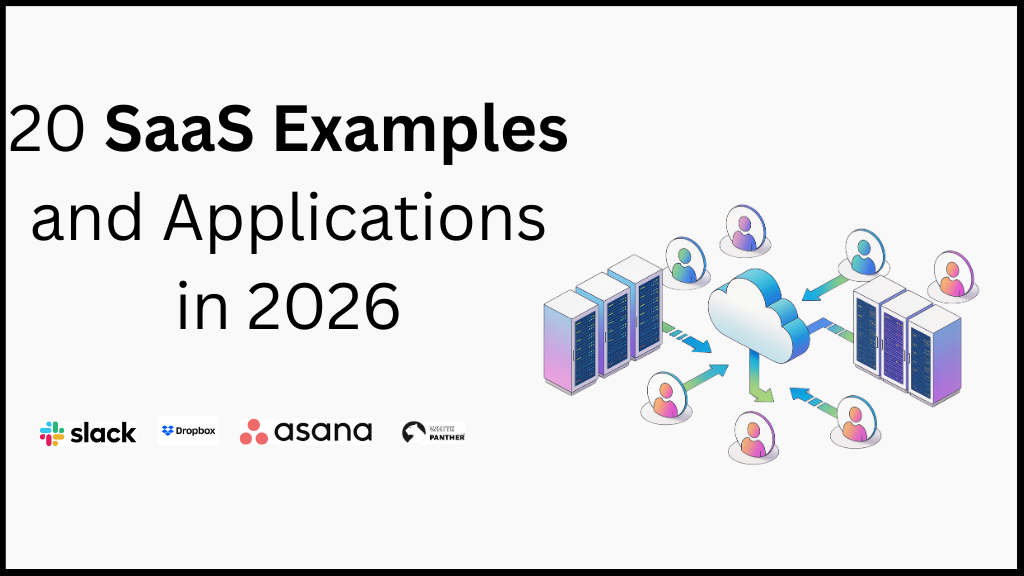Software as a Service (SaaS) companies are the backbone of business operations. From CRM, project management to accounting and HR tools, SaaS solutions promise flexibility, scalability, and speed. But while these benefits are attractive, not every SaaS vendor is built to meet your business needs.
Before you commit your operations, your data, and your budget to a SaaS company, it’s crucial to do your homework. Whether you’re a startup or a large enterprise, the wrong partnership can lead to workflow disruptions, compliance issues, or long-term costs.
Selecting a SaaS company is more than just picking up software. It’s about forming a partnership that directly affects your team’s productivity, your data safety, and your business’s long-term scalability. A misaligned choice can result in unnecessary costs, inefficiencies, and vendor lock-in. To help you make a smart, informed decision, here are 10 essential things to evaluate before signing on.
What Is a SaaS Company?
A SaaS company provides software applications over the internet, usually on a subscription basis. Instead of installing software locally, users access it through a web browser. This model offers flexibility, easy updates, and reduced IT overhead.
Different SaaS Business Models
The SaaS (Software-as-a-Service) ecosystem has grown to support a wide range of customer needs, giving rise to multiple business models. Among these, B2C, B2B, and Hybrid or Niche models are the most prominent. Each model is defined by its target audience, pricing strategy, product design, and go-to-market approach.
1. B2C (Business-to-Consumer) SaaS
B2C SaaS platforms are built for individual consumers. These tools are typically user-friendly, affordable, and require minimal setup or technical knowledge. Their success often hinges on mass adoption, intuitive interfaces, and viral growth strategies such as freemium models, referral incentives, or social media marketing. The focus is on providing immediate value, simple functionality, and retaining users through habit-building design and personalization. B2C SaaS often sees lower customer lifetime value (CLTV) but benefits from volume and scalability.
2. B2B (Business-to-Business) SaaS
B2B SaaS solutions cater to the needs of businesses by offering tools that streamline workflows, automate tasks, or improve decision-making. These platforms are generally more complex and come with enterprise-grade features such as integrations, data security, role-based access, and analytics. The sales cycle tends to be longer and may involve demos, onboarding support, and procurement approvals. Pricing models are often subscription-based and tiered based on usage, team size, or feature access. Strong customer support, onboarding assistance, and long-term account management are key pillars of B2B SaaS success.
3. Hybrid and Niche SaaS Models
Some SaaS businesses adopt hybrid models that serve both consumers and enterprises with separate pricing plans and feature sets. These platforms are flexible enough to scale from personal use to organizational deployments. On the other hand, niche SaaS platforms focus on solving highly specific problems for a particular industry or segment. These solutions often come with tailored workflows, compliance readiness, and deep integrations suited to the niche they serve. While the market size may be smaller, niche SaaS often enjoys strong loyalty, higher retention, and reduced competition due to its specialization.
Here are 10 essential things to understand before choosing a SaaS partner for your business
1. What Problem Does the SaaS Company Solve?
Understanding the problem the SaaS platform is solving is the first step.
Ask: Is the software built to solve a core challenge in your workflow, or is it just a nice-to-have? The best SaaS tools solve a specific, measurable problem—like streamlining communication, automating billing, or managing customer data. Generic tools without a clear use case often led to poor adoption and wasted resources.
Tips:
- Ask for case studies or examples within your industry.
- Request a demo tailored to your case.
- Consider if the solution aligns with a pain point identified by your team.
2. How Reliable Is Their Infrastructure and Uptime?
A beautiful interface is meaningless if the platform is down when you need it.
Reliability isn’t just about uptime—it’s also about how fast issues are resolved. Look for vendors that publicly display system status and incident logs. Review their SLA for guaranteed uptime (ideally 99.9% or higher) and ask about their data center architecture—do they use AWS, Azure, or Google Cloud? Are there backups in place?
Key Factors:
- Historical uptime record (ask for past 6–12 months)
- Cloud infrastructure providers used
- Redundancy and failover capabilities
- Real-time monitoring and alerts
Even small disruptions can paralyze teams and cost thousands in lost productivity or revenue.
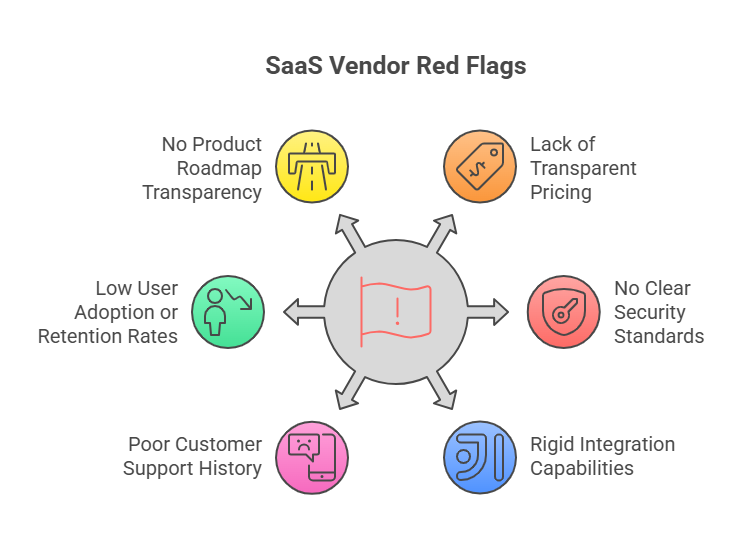
3. Is Their Security and Compliance Up to Standard?
With rising cybersecurity threats, you can’t compromise on data protection.
Verify that the SaaS provider follows standard security protocols. Look for external audits, certifications (like ISO 27001, SOC 2), and data encryption practices (both at rest and in transit). If your industry is governed by strict compliance laws (e.g., healthcare, finance, education), make sure the software complies with those regulations (HIPAA, GDPR, etc.).
What to Ask:
- Is customer data encrypted using industry standards (AES-256)?
- Who has access to my data on your team?
- How do you handle breach notifications?
- Can I conduct a third-party audit?
A breach with your SaaS partner is still a breach for your business.
4. How Easy Is Integration with Your Existing Tools?
Even the best SaaS solution loses value if it doesn’t work with your existing stack.
Your team likely uses multiple tools already—Slack, Google Workspace, Salesforce, QuickBooks, and others. An ideal SaaS partner should support integrations either natively or via APIs. Integration determines how well the software fits into your workflows and how much manual effort your team will have to exert.
Checklist:
- Built-in integrations (e.g., with CRMs, accounting software, or email platforms)
- RESTful APIs for custom integrations
- Support for platforms like Zapier or Make
- Data import/export functionality
Silos are the enemy of productivity. Choose a solution that plays well with others.
5. What’s Their Pricing Model—And Is It Scalable?
SaaS pricing models can be deceptively simple—until you scale.
At first glance, the monthly subscription may look more affordable. But with per-user pricing, limited features in lower plans, or usage-based billing, costs can balloon. Understand what happens as your team, usage, or customers grow. Look for transparent pricing and avoid contracts with confusing clauses or variable charges.
Common Pricing Models:
| Model | Pros | Cons |
| Per-user | Simple to track | Can get expensive at scale |
| Tiered features | Easy to start cheap | Pay more for basic functions |
| Usage-based | Pay for what you use | Hard to predict monthly costs |
| Custom/Enterprise | Tailored to your needs | Often requires negotiation |
Ask for a total cost estimate over 1–3 years based on projected growth.
6. What Level of Customer Support Can You Expect?
Support isn’t just about fixing bugs—it’s about reducing business risk.
Consider whether your team will receive timely and helpful responses during setup, downtime, or scaling. Good SaaS companies offer multi-channel support, dedicated onboarding teams, and rich knowledge bases. Some offer tiered support, so ensure you’re not locked into poor service on a basic plan.
Questions to Ask:
- Is support available 24/7?
- What’s the typical first response time?
- Is there a dedicated Customer Success Manager (CSM)?
- Are there onboarding and training resources?
Real-time support can mean the difference between a minor hiccup and a full-blown crisis.
7. Who Owns the Data, and What Happens If You Leave?
You should never be held hostage by a software vendor.
Ensure that you retain full ownership of your data and that there’s a clear, secure process for retrieving it. Ask how long your data is stored after cancellation and whether it’s stored in a portable format (CSV, JSON, etc.). Avoid platforms that make offboarding unnecessarily complex.
Important to Clarify:
- Export options and formats
- Data retention policies
- Contract exit terms and penalties
- Third-party backups or redundancy
A transparent exit process is a sign of a confident and trustworthy provider.
8. What’s the Company’s Product Roadmap and Vision?
A SaaS partnership should evolve with your business.
The software landscape changes quickly. Choose a vendor that innovates regularly and adapts to new technologies like AI, automation, and evolving UX standards. Ask for a public roadmap and understand how customer feedback is incorporated into feature development.
Look For:
- Public changelogs and feature updates
- Community forums or user groups
- Transparency around roadmap priorities
- Ability to influence the product through feedback
A stagnant roadmap often signals a vendor resting on its early success.
9. What Do Current Customers Say?
Real-world feedback is more telling than any demo.
User reviews reveal recurring issues, support quality, and usability. Platforms like G2, Capterra, and Trust Radius offer vetted customer testimonials. For emerging tools, Product Hunt or Reddit communities can be gold mines. Don’t just look at star ratings—read what people are complaining about or praising consistently.
Review Factors to Evaluate:
- Support responsiveness
- Learning curve and onboarding experience
- Product stability
- Long-term customer satisfaction
Consider reaching out to existing customers for direct feedback.
10. What’s in the SLA (Service Level Agreement)?
The SLA outlines your legal protections—and liabilities.
Many SaaS companies provide boilerplate SLAs, but it’s worth reviewing line-by-line if you’re signing an enterprise contract. Look for clearly defined service expectations, uptime guarantees, data handling terms, and consequences for breaches. If something goes wrong, this is the document you’ll rely on.
Must-Have Clauses:
- Minimum uptime commitment (e.g., 99.9%)
- Issue escalation and resolution timeline
- Maintenance and downtime schedules
- Refunds or credits for SLA breaches
Don’t skip the fine print. It’s your only leverage if things go south.
Wrapping Up
Partnering with a SaaS company is a strategic decision that goes far beyond features or pricing. It involves entrusting a third party with your workflows, your team’s time, and your company’s data. The right vendor can be a growth accelerator, while the wrong one can become a costly mistake.
Take time to do a full evaluation, speak with their current users, ask uncomfortable questions, and ensure their product and support align with your needs both today and in the future. Don’t rush the process because switching vendors later is never as easy—or painless—as it sounds.
As a SaaS Company, Hoods Hub understand the critical role that trust, transparency, and integration play in building partnerships that last. We’ve seen firsthand how important it is for businesses to have software partners they can rely on—not just for technical support, but for alignment, innovation, and shared success.
That’s why we encourage companies to take a strategic approach when evaluating vendors. Ask the hard questions. Look beyond the UI. Dig into the SLA, the roadmap, the support quality, and the exit plan. These are the foundations of a strong, scalable relationship.
FAQs
What is a SaaS company?
A SaaS company provides cloud-based software that users access online via subscription. No installation is required, and updates are automatic.
How do I know if a SaaS company is trustworthy?
Check for certifications (SOC 2, ISO), read customer reviews, evaluate SLAs, and ask detailed questions about data security, uptime, and customer support.
What questions should I ask before signing up with a SaaS vendor?
Ask about pricing, SLAs, support options, data ownership, integrations, product roadmap, and exit procedures. Always request a trial or demo.
Is it difficult to switch SaaS vendors later?
It can be. That’s why it’s important to confirm your data can be exported, your contract allows cancellation, and the transition won’t interrupt business operations.