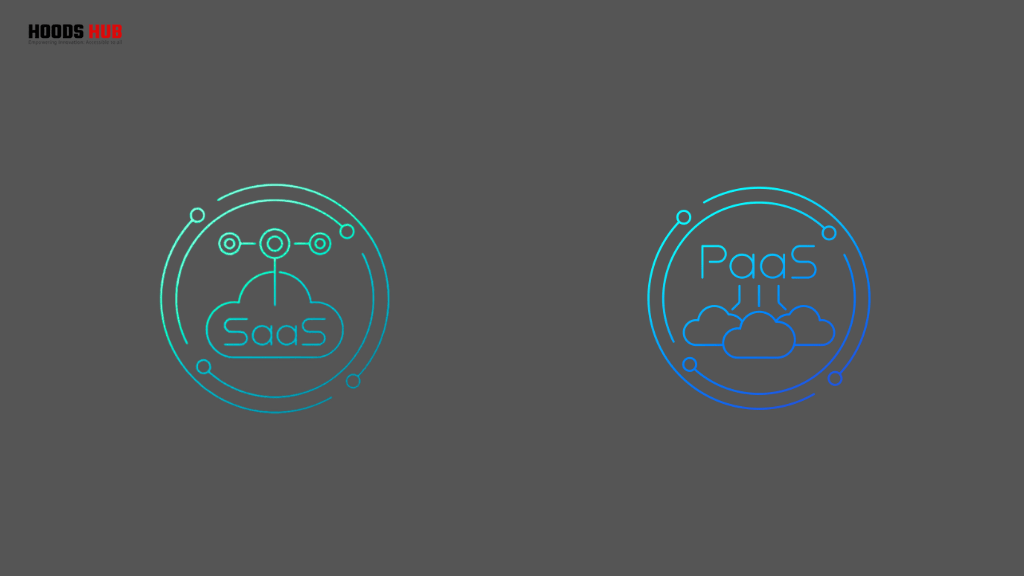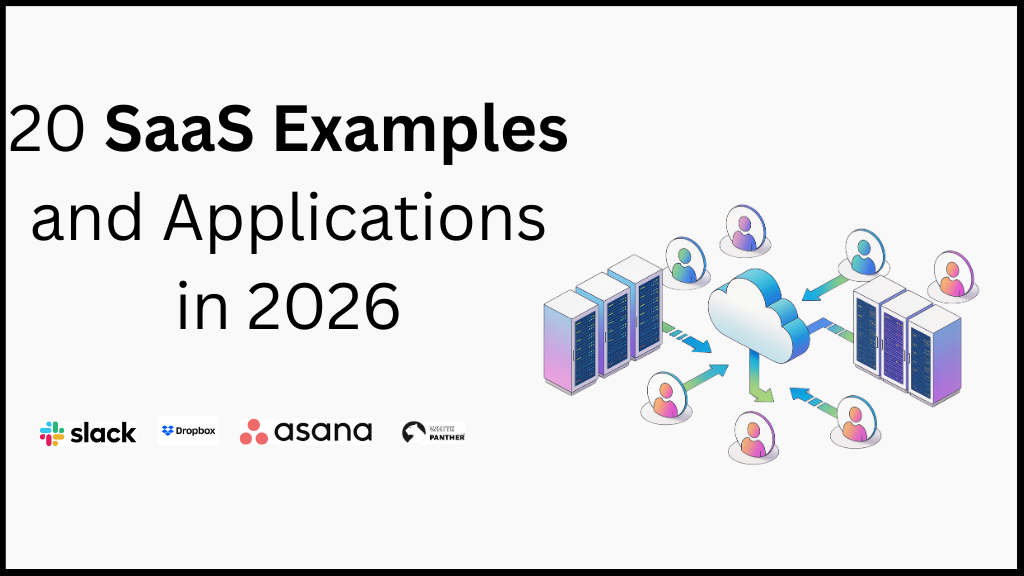Introduction
If you’re exploring cloud solutions for your business, you’ve probably come across the terms SaaS and PaaS more times than you can count. But what do they actually mean—and which one is right for you? Whether you run a growing startup, lead an enterprise IT team, or simply want to work smarter with digital tools, understanding the difference between Software as a Service (SaaS) and Platform as a Service (PaaS) can make a big impact on your tech decisions.
In this guide, we’ll break down these two popular cloud models in plain language, compare their strengths and weaknesses, and share practical examples. By the end, you’ll know exactly what sets SaaS and PaaS apart—and feel ready to pick the best fit for your business needs.
What is SaaS (Software as a Service)?
SaaS is a model where you access ready-to-use software online, with no setup or maintenance. All infrastructure, updates, and security are handled by the provider.
Examples:
- Zoho CRM (India)
- Google Workspace (Docs, Gmail, Sheets)
- Freshdesk (APAC)
- Salesforce
Key features:
- Access anywhere, anytime
- Pay a monthly or yearly subscription
- No need for technical staff to manage the software
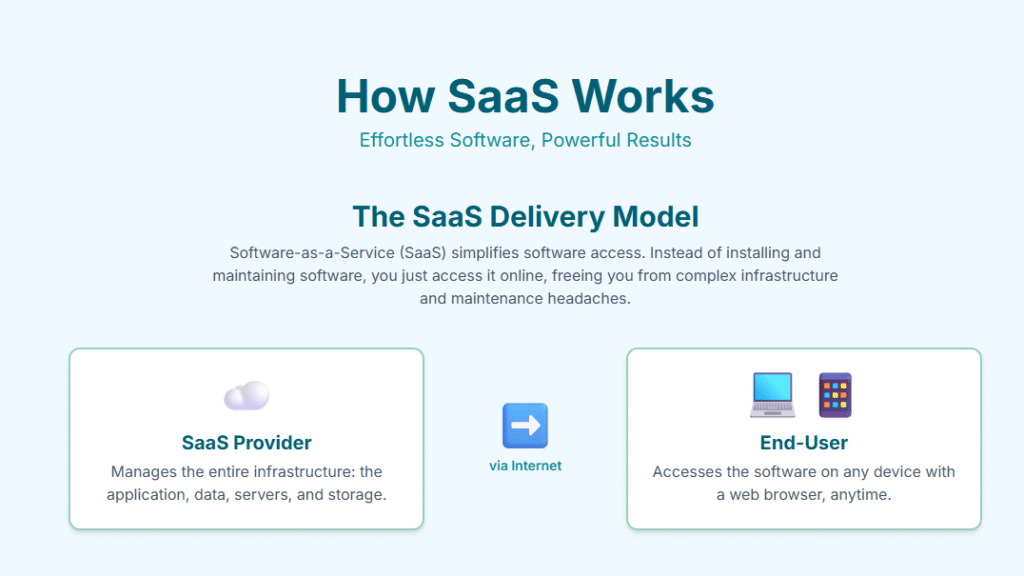
Also Read: https://hoodshub.tech/blogs/top-saas-trends-2025/
What is PaaS (Platform as a Service)?
PaaS offers a ready-made platform (tools, environment, and infrastructure) for developers to build, test, and deploy their own applications.
You manage your app and data, while the provider handles servers, storage, and networking.
Examples:
- Microsoft Azure App Service
- AWS Elastic Beanstalk
- Google App Engine
- Zoho Creator
Key features:
- Built for developers and IT teams
- Automates infrastructure tasks (scaling, patching)
- Supports multiple programming languages and frameworks
SaaS vs PaaS: What’s the Difference?
| Feature | SaaS | PaaS |
| Main User | Business end-users | Developers & IT teams |
| Use Case | Email, CRM, HR, collaboration | App development, testing, deployment |
| Customization | Low (limited to settings) | High (build custom apps) |
| Maintenance | None (provider handles all) | Provider manages infra, you manage app |
| Pricing | Per user/app subscription | Pay for resources used (compute/storage) |
| Example | Using Google Docs | Building an app on Azure App Service |
What Are the Pros and Cons of SaaS?
Pros:
- No installation or updates to manage
- Quick onboarding and user training
- Predictable subscription costs
- Secure, with built-in compliance features
Cons:
- Limited customization and control
- Possible vendor lock-in
- Data hosted outside your premises
Summary: SaaS is ideal for businesses that want a fast, hassle-free solution for everyday needs.
What Are the Pros and Cons of PaaS?
Pros:
- Rapid development and deployment
- Focus on building (not managing) infrastructure
- Scalable as your needs grow
- Integrates with other services via APIs
Cons:
- Requires developer resources
- Limited control over infrastructure (vs. IaaS)
- Some compatibility issues with legacy systems
Summary: PaaS is best if you want to build and launch custom software without managing servers.
When Should You Choose SaaS?
Choose SaaS if:
- You need out-of-the-box tools (like email, CRM, HR)
- Your business has limited IT staff
- You want predictable costs and low maintenance
- Example: A startup in Bangalore uses Zoho CRM to manage leads instantly, with no setup.
When Should You Choose PaaS?
Choose PaaS if:
- You’re building custom applications or digital products
- You want to focus on code, not infrastructure
- Your IT team needs rapid deployment for new ideas
- Example: A Singapore fintech startup uses Google App Engine to quickly build and test new payment solutions.
SaaS vs PaaS: Real-World Use Cases (India/APAC Focus)
SaaS:
- Indian edtech firms use Google Workspace to collaborate with students.
- APAC SMEs use Freshdesk for customer support.
PaaS:
- A logistics company builds a custom tracking app on AWS Elastic Beanstalk.
- Developers in Mumbai prototype and deploy apps using Zoho Creator.
Pricing Comparison: SaaS vs PaaS
SaaS Pricing:
- Per user/app/month (e.g., ₹500–₹1,000/user/month)
- Transparent, easy to budget
PaaS Pricing:
- Based on resources used (compute hours, storage, bandwidth)
- Cost varies by scale and app complexity
Tip: SaaS is generally cheaper for standard tasks. PaaS fits if you need to innovate or build unique workflows.
Security, Data Residency & Compliance: India & APAC
- SaaS:
- Most providers offer compliance (ISO, GDPR)
- Check for India/APAC data centers if data residency is critical (RBI, local laws)
- PaaS:
- Provider secures platform; you secure your code/data
- Easier to build compliant solutions if you need control
Common Myths & Mistakes to Avoid
Myths:
- “SaaS is always cheaper”—not true for custom needs.
- “PaaS requires a huge team”—many platforms are developer-friendly.
Mistakes:
- Not checking compliance for your industry (e.g., financial, health)
- Migrating to PaaS/SaaS without a clear roadmap
- Ignoring integration requirements with existing tools
How to Choose: SaaS or PaaS? (Checklist for Decision-Makers)
How to choose between SaaS and PaaS?
- List your business goal (ready-made tool vs. custom app)
- Assess in-house IT or dev skills
- Consider budget (fixed vs. variable)
- Check compliance needs (data residency)
- Think about future scaling and integrations
Conclusion
Choosing between SaaS and PaaS ultimately depends on your business goals, technical expertise, and resource availability. SaaS offers the convenience of ready-to-use software with minimal setup, making it ideal for businesses that want quick results without technical complexity. PaaS, on the other hand, empowers development teams to build, customize, and scale applications tailored to unique needs. By clearly understanding these models, Indian and APAC businesses can leverage the right cloud strategy to drive innovation, improve productivity, and accelerate digital transformation.
At Hoods Hub, we’re building next-gen tools to help teams, freelancers, and businesses streamline everything—from tasks to communication—in one intelligent workspace.
FAQs (People Also Ask, Based on ICP)
What are the key differences between SaaS and PaaS?
SaaS provides ready-to-use software, while PaaS offers tools for developers to build custom applications. SaaS suits end-users; PaaS suits developers.
Is SaaS or PaaS better for Indian startups?
SaaS is ideal for fast, affordable adoption. PaaS fits tech startups needing custom features or apps.
Can a business use both SaaS and PaaS together?
Yes, many businesses use SaaS for core functions and PaaS to develop or integrate unique solutions.
What about security and data in India/APAC?
Check if the provider offers data residency in India or APAC and relevant compliance certifications.
How does SaaS vs PaaS pricing work?
SaaS usually has fixed per-user pricing. PaaS charges for computing and storage based on your app usage.