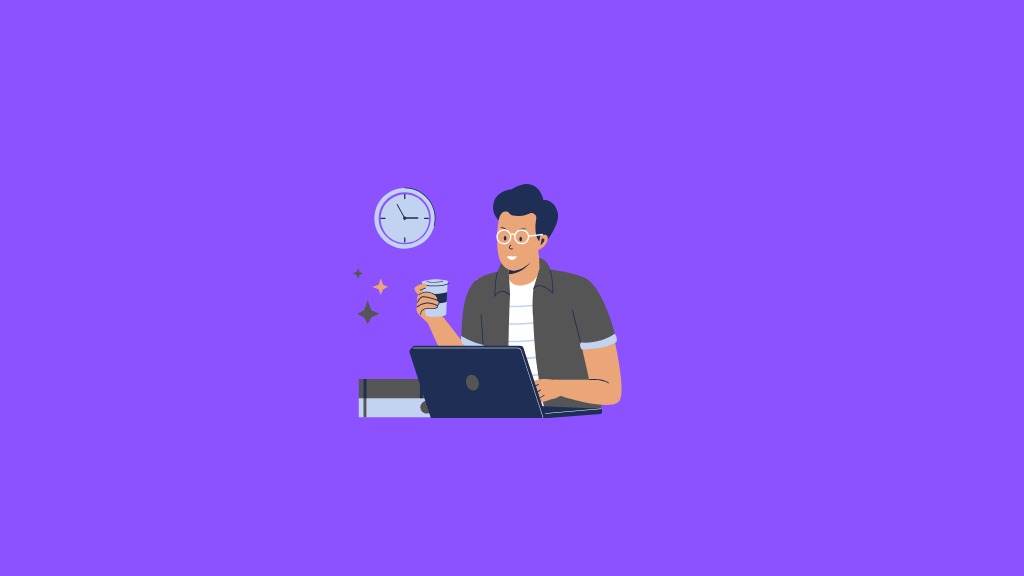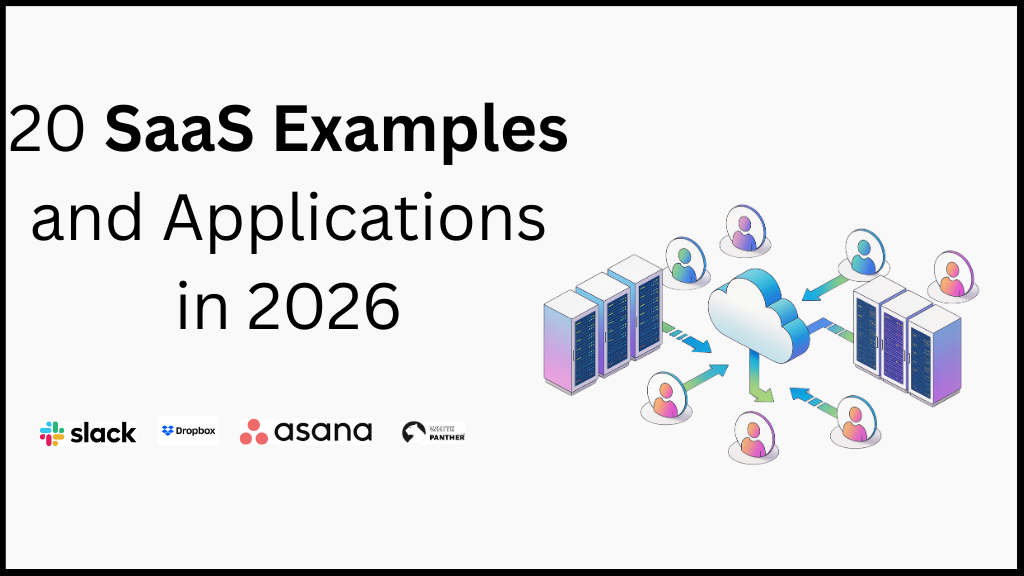Freelancing is liberating—but it’s also demanding. Across the globe, freelancers are reshaping the way work gets done. Whether you’re in Mumbai, Manila, London, or New York, the challenges of running a solo business are universal: endless client follow-ups, chasing invoices, and keeping projects organized—all while trying to find time to actually do the work you love.
The best freelancers aren’t just creative—they’re efficient, using technology to amplify their output and give themselves a competitive edge.
This blog will dive into why SaaS tools are no longer just a “nice-to-have” but an absolute necessity for anyone who wants to grow their freelance business in today’s digital world. We’ll share practical tips, examples, and a roadmap for making SaaS work for you—so you can spend less time on admin and more time building your future.
Why Do Freelancers Need SaaS Tool?
Freelancers need SaaS tools because they help:
- Save time on repetitive tasks.
- Organize work, projects, and deadlines.
- Communicate easily with clients.
- Manage invoices and get paid faster.
- Access business tools without large upfront costs.
In short: SaaS tools let freelancers focus on work—not busywork.
What Types of SaaS Tools Are Most Useful for Freelancers?
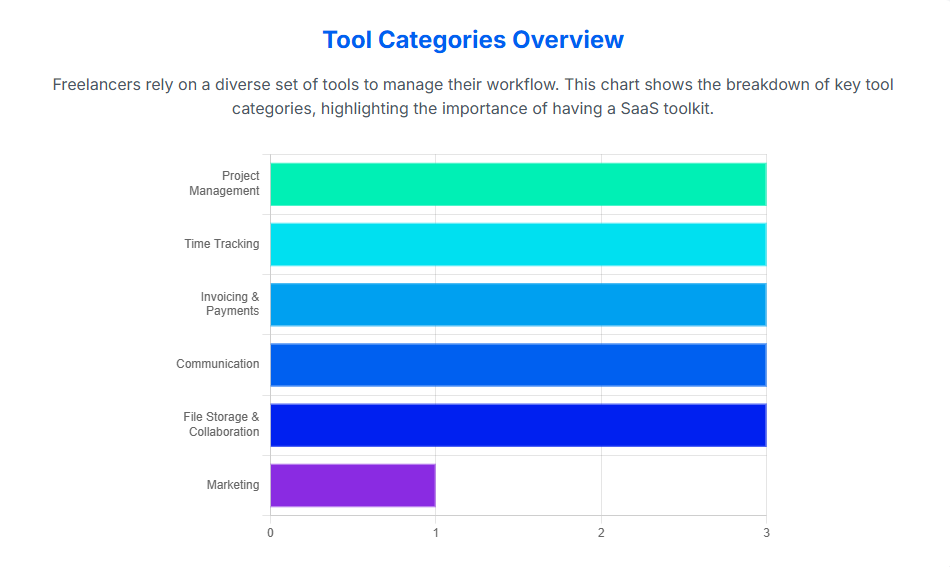
Freelancers use a wide range of SaaS tools, including:
- Project Management: Trello, Asana, Notion
- Time Tracking: Toggl, Clockify, Harvest
- Invoicing & Payments: FreshBooks, PayPal, QuickBooks
- Communication: Slack, Zoom, Google Workspace
- File Storage & Collaboration: Google Drive, Dropbox, Microsoft 365
- Marketing: Canva
| Need | Example Tool | Benefit |
| Project Management | Trello | Track tasks easily |
| Time Tracking | Toggl | Log billable hours |
| Invoicing | FreshBooks | Get paid on time |
| Communication | Zoom | Easy video calls |
| File Storage | Google Drive | Access files anywhere |
How Can SaaS Tools Save Time for Freelancers?
SaaS tools automate and streamline key tasks:
- Generate invoices automatically.
- Set up project reminders and notifications.
- Sync files and notes across devices.
- Use templates for proposals and contracts.
- Automate repetitive communications.
Example: Instead of building invoices manually, use FreshBooks to send branded invoices in seconds.
What Problems Do SaaS Tools Solve for Freelancers?
Common freelancer challenges SaaS tools solve:
- Losing track of deadlines or project files.
- Forgetting billable hours.
- Chasing clients for payments.
- Miscommunication due to scattered emails.
- Managing work-life balance.
With SaaS, you centralize your work and minimize stress.
How Do SaaS Tools Help Freelancers Manage Clients and Projects?
SaaS tools help freelancers:
- Keep client communications organized (no more lost emails).
- Track project milestones and tasks in one place.
- Share files securely and instantly.
- Get real-time feedback through comments and chat.
- Set up recurring workflows for regular clients.
Pro tip: Use a project management SaaS like Asana to create a clear workflow from client brief to delivery.
What Features Should Freelancers Look for in a SaaS Tool?
Must-have features:
- Easy setup and intuitive interface.
- Cloud access (work from anywhere).
- Integration with other tools (e.g., Gmail, PayPal).
- Strong security and privacy.
- Affordable, scalable pricing.
Bonus: Look for mobile apps for work on the go.
How Can SaaS Tools Improve Freelancer Productivity?
- Automate routine admin tasks (invoicing, follow-ups).
- Break projects into actionable steps.
- Sync your calendar and deadlines.
- Enable easy collaboration with clients.
- Give insights via dashboards and reports.
Result: More time for billable work, less time lost in admin.
Are There Any Risks in Using SaaS Tools for Freelancers?
Risks are minimal if you:
- Choose reputable tools with strong reviews.
- Back up important data regularly.
- Use secure passwords and enable two-factor authentication.
Most SaaS providers offer reliable uptime, but always check for data export options before you commit.
What’s the ROI of Using a SaaS Tool as a Freelancer?
You get back more than you spend:
- Less time wasted on admin means more time to earn.
- Faster, more professional client service wins repeat business.
- Organized workflow = fewer mistakes and less stress.
Example: If a $10/month SaaS saves you just one hour per month, it’s probably paid for itself already.
How to Choose the Best SaaS Tool for Your Freelance Business?
- List your top daily challenges.
- Research tools with features that address these issues.
- Start with free trials to test usability.
- Read reviews from other freelancers.
- Pick one that fits your budget and integrates with your other tools.
Conclusion
Freelancing is about working your way and having freedom. But too much admin work can ruin that feeling.
SaaS tools act like your silent helpers, making your day-to-day work smoother and letting you enjoy the good parts of freelancing.
When you let a tool handle things like invoicing or project tracking, you can spend more time on work you love and less on boring tasks.
Give a SaaS tool a try and see how much easier freelancing can be.
FAQ’s
What is the best SaaS tool for freelancers?
There’s no one-size-fits-all answer. Popular options include Trello for project management, FreshBooks for invoicing, and Google Workspace for collaboration. The best tool depends on your work style and business needs.
Do SaaS tools cost a lot for freelancers?
Many SaaS tools offer free plans or affordable monthly rates. You can start with free versions and upgrade as your needs grow. Most freelancers find the investment quickly pays off in time saved.
Can SaaS tools help freelancers get more clients?
Yes. SaaS tools help you stay organized, deliver work faster, and present a professional image to clients—making you more likely to win and keep clients.
Are SaaS tools secure for freelancers?
Most reputable SaaS providers use strong encryption and security protocols. Always use unique passwords and enable extra security features for maximum protection.
How do I know if I need a SaaS tool?
If you spend too much time on admin, lose track of deadlines, or struggle to manage clients, a SaaS tool can help. Start with a free trial to see the difference.